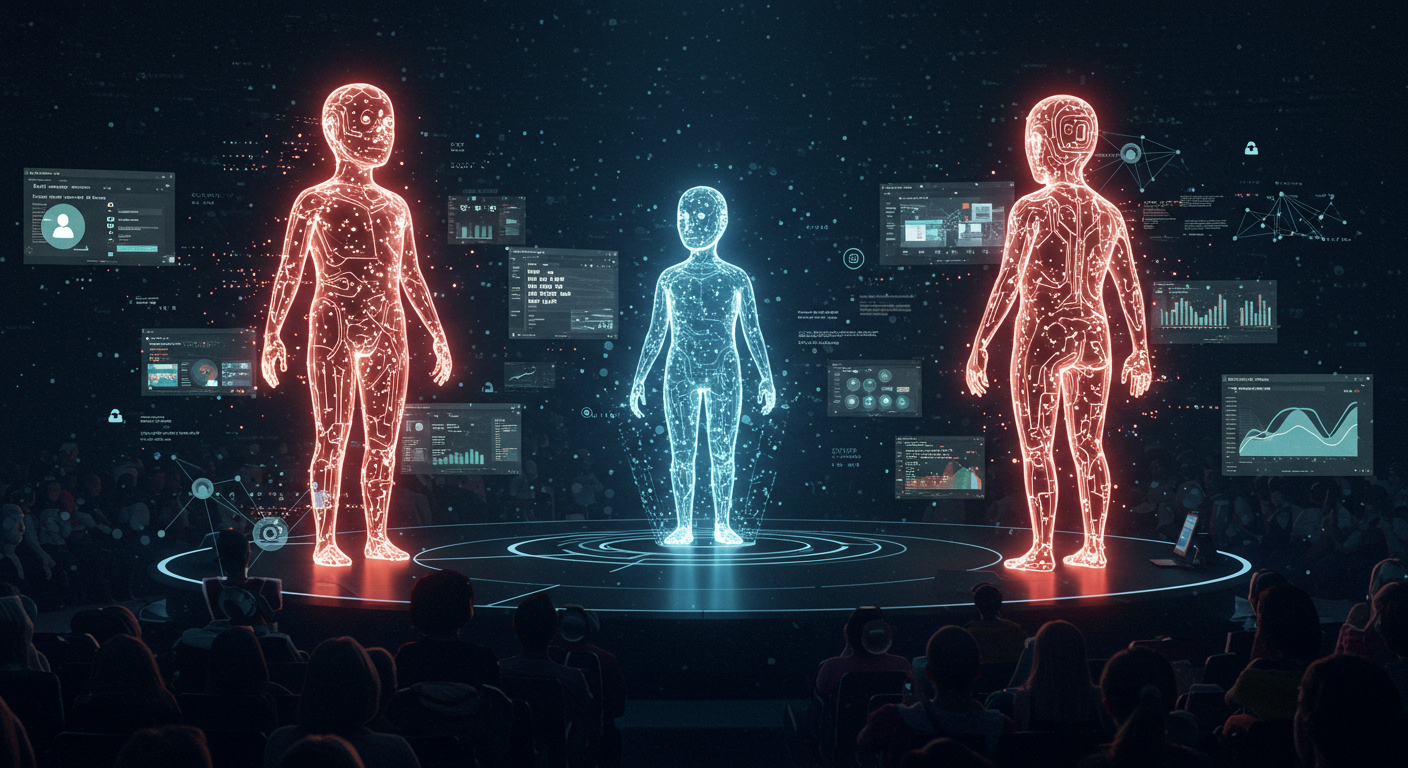Windows AI Foundry: Powering the Next Wave of On-Device AI on Your Desktop
Windows AI Foundry: Powering the Next Wave of On-Device AI on Your Desktop
Among the whirlwind of exciting announcements at Microsoft Build 2025, one that particularly caught my attention, and has my mind buzzing with possibilities, is the introduction of Windows AI Foundry. We heard about Azure AI Foundry for cloud-based AI development, but Windows AI Foundry is its equally important sibling, focused squarely on empowering developers to build, fine-tune, and deploy AI experiences directly on Windows devices.
As someone who loves tinkering with AI for everything from coding assistance to creative generation and automation, the prospect of a unified, powerful AI platform integrated into the Windows ecosystem is incredibly compelling. This isn’t just about running AI in the cloud; it’s about bringing AI intelligence closer to where many of us work and play – our desktops and laptops.
What Exactly is Windows AI Foundry?
From what I gathered at Build 2025, Windows AI Foundry is envisioned as a unified AI platform for Windows, designed to cover the full AI development lifecycle right on your local machine. Think of it as a comprehensive toolkit and environment that makes it easier for developers to:
- Access and utilize AI models optimized for Windows.
- Develop AI-powered features for new and existing Windows applications.
- Fine-tune models with custom data for personalized experiences.
- Integrate AI agents seamlessly with native Windows applications and workflows.
It’s Microsoft’s strategy to make Windows a first-class citizen in the “age of AI agents,” enabling richer, more responsive, and potentially more private AI experiences.
Why is This a Big Deal (For Me, and For You)?
The shift towards more capable on-device AI, facilitated by platforms like Windows AI Foundry, has several significant benefits that I’m personally very excited about:
- Lower Latency & Responsiveness: Running AI tasks locally can mean significantly faster response times compared to round-tripping data to a cloud server. Imagine AI-powered features in your apps feeling instantaneous.
- Enhanced Privacy: For sensitive tasks or data, processing it locally on your device offers a greater degree of privacy, as your information doesn’t necessarily have to leave your machine.
- Offline Capabilities: On-device AI can function even when you’re not connected to the internet, opening up new possibilities for productivity and assistance on the go.
- Reduced Cloud Costs (Potentially): For certain AI workloads, leveraging local processing power could reduce reliance on potentially expensive cloud-based AI services.
- Deeper Integration with the OS: Windows AI Foundry promises tighter integration with the operating system, allowing AI to interact with applications and system services in more sophisticated ways.
For my Domdhi.com projects, I can already see this enabling faster local scripting with AI, more responsive AI-assisted creative tools, and perhaps even some truly personalized automation agents running right on my PC.
Key Features of Windows AI Foundry That Have Me Excited
Microsoft Build 2025 highlighted several core capabilities of Windows AI Foundry:
- Ready-to-Use AI APIs (Powered by Windows Inbox Models): This is fantastic for getting started quickly. Windows AI Foundry will offer pre-built APIs that leverage AI models built directly into Windows (like the Phi Silica SLM family) for common tasks. Examples showcased included:
- Text Intelligence: Summarization, translation, sentiment analysis, etc., performed locally.
- Image Processing: Object recognition, image categorization, and other visual tasks without needing cloud calls.
- Fine-Tuning with LoRA for Phi Silica: This is a game-changer for personalization! Windows AI Foundry will support Low-Rank Adaptation (LoRA), allowing developers to fine-tune the powerful yet efficient Phi Silica Small Language Models (SLMs) with their own custom data. Imagine an AI assistant on your PC that truly understands your specific context, writing style, or project jargon.
- New APIs for Semantic Search and Knowledge Retrieval: The ability to perform semantic searches across local data and retrieve relevant knowledge locally will be crucial for building intelligent on-device agents and applications that can understand and reason over your personal or organizational information.
- Native Support for the Model Context Protocol (MCP): This is key for the “agentic web” vision. MCP enables AI agents to connect with and understand the context of native Windows applications. With Windows AI Foundry supporting MCP, developers can build AI agents that seamlessly integrate with and assist users across their entire Windows experience. For example, an agent could understand what you’re working on in Word, pull relevant data from Excel, and help you draft an email in Outlook, all orchestrated locally.
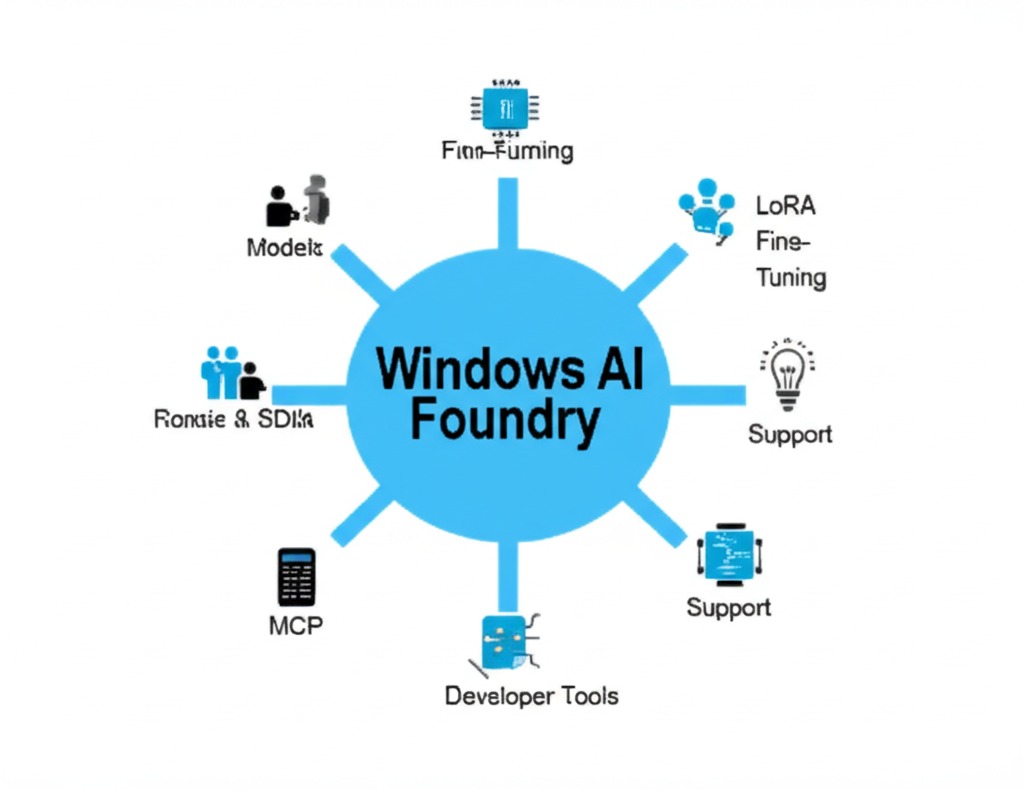
Potential Use Cases I’m Already Imagining
My mind is already racing with how Windows AI Foundry could enhance my own AI explorations:
- Smarter Local Automation Scripts: My Python and Node.js scripts for automating tasks could become much more intelligent by leveraging local AI models for decision-making or natural language understanding, without needing to constantly call external APIs.
- AI-Powered Creative Tool Plugins: Imagine plugins for local creative software (image editors, video editors, DAWs) that use on-device AI for tasks like style transfer, content-aware fill, or even generating musical motifs, all running quickly and privately.
- Hyper-Personalized Productivity Agents: An AI agent running on my Windows machine, fine-tuned with my own documents and communication style, could provide incredibly relevant assistance for drafting emails, summarizing notes, or managing my schedule, all while keeping my data local.
- Offline AI for Research and Learning: The ability to use semantic search and knowledge retrieval on my local research papers or notes, even when offline, would be a massive boon for productivity.
The Bigger Picture: Windows as an Intelligent Edge
Windows AI Foundry isn’t just an isolated set of tools; it’s a core part of Microsoft’s broader strategy to infuse AI into every layer of its ecosystem. It positions Windows as a powerful “intelligent edge” device that complements Azure’s cloud AI capabilities.
This means developers will have the flexibility to choose where their AI workloads run – in the cloud for massive scale and training, or on-device for latency-sensitive, privacy-conscious, or offline scenarios. The integration via protocols like MCP ensures that these experiences can still feel connected and coherent.
The Future is On-Device (Too!)
While cloud AI will continue to be a powerhouse, the launch of Windows AI Foundry signals a strong commitment to making on-device AI a practical and powerful reality for millions of Windows users and developers. It’s about bringing intelligence directly to our fingertips, making our everyday computing experiences richer, more efficient, and more personalized.
I’m incredibly eager to get my hands on Windows AI Foundry, experiment with fine-tuning local models, and see how it can transform the way I build and interact with AI on my Windows machine. The future of AI is not just in the cloud; it’s right here on our desktops, and Windows AI Foundry is set to be a key enabler of that future.
What are you most excited about with Windows AI Foundry? What kind of on-device AI applications would you love to see or build? Share your thoughts in the comments!