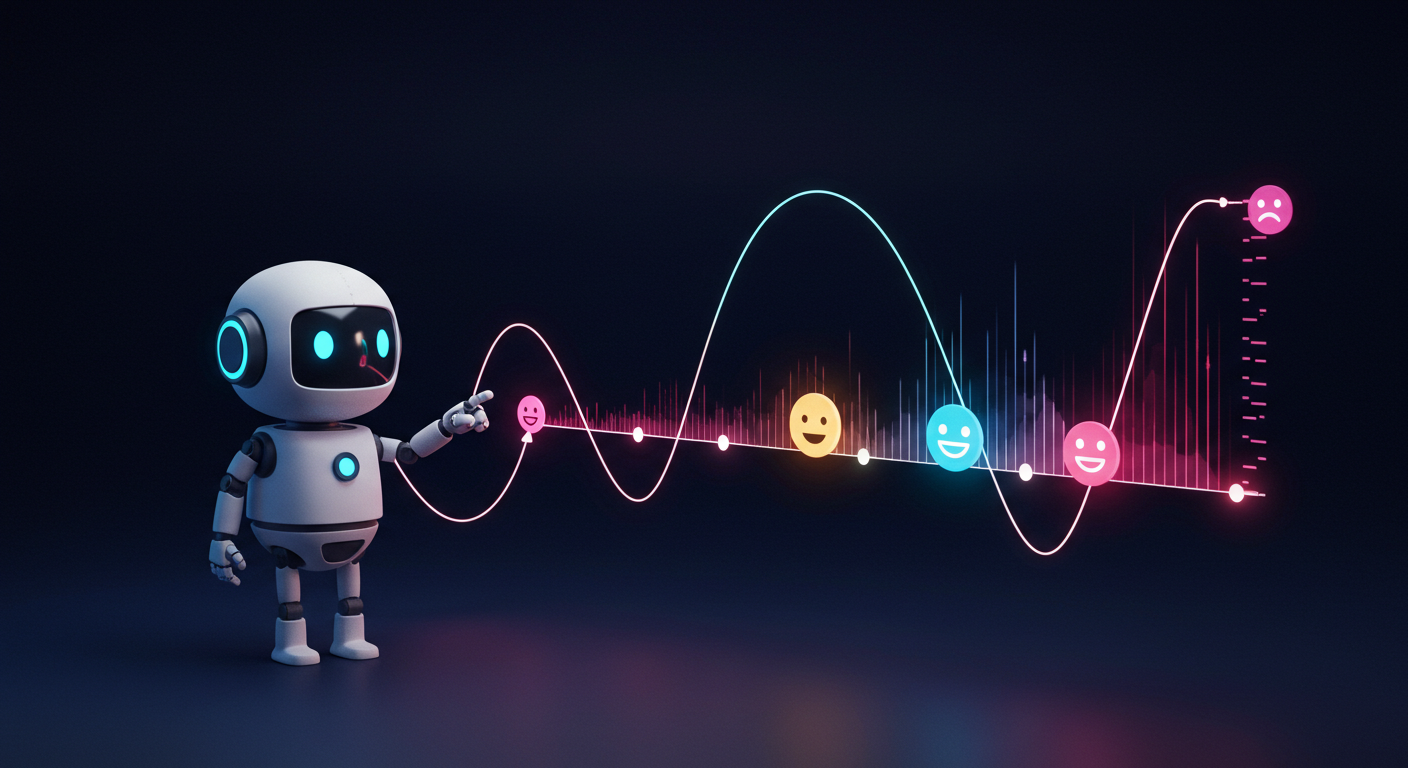Automating Creativity: Our Plan for an AI-Powered Blog Content Workflow (Task 48)
Hey everyone! We’re constantly exploring ways to leverage AI to enhance our creative and technical workflows here at Domdhi. Today, I’m excited to share the blueprint for one of our most ambitious internal projects yet: Task 48 - Developing an AI Workflow for Blog Content Creation.
The vision? To build a sophisticated pipeline that can take a simple prompt and generate a complete, well-structured blog post draft, complete with text, relevant images, and even Mermaid diagrams, ready for human review. This isn’t about replacing human creativity but augmenting it, allowing us to explore more ideas and share insights more efficiently.
The Grand Design: An Automated Content Pipeline
Task 48 is more than just a script; it’s a multi-stage agent designed to intelligently craft content. Here’s a peek at the core components we’re planning:
-
The Spark: Prompt & Configuration (Subtask 48.1 & 48.2) Every creation starts with an idea. Our workflow will kick off with a user-provided prompt. It will also load necessary configurations, like API keys and base stylistic prompts, ensuring each piece aligns with our blog’s voice. (Eventually, these settings will be managed by a sleek Admin Dashboard – more on Task 49 later!).
-
Learning from the Past: Contextual Awareness (Subtask 48.3) To make the generated content relevant and rich, the workflow will scan our existing blog posts. This contextual data will be fed to the AI, helping it understand our typical topics, style, and even avoid repeating information too closely.
-
Originality Check: Basic Duplicate Detection (Subtask 48.4) While we aim for fresh content, it’s wise to have a guardrail. A basic duplicate checker will compare the new prompt/title against existing post titles and keywords. This helps prevent obviously redundant posts and encourages unique angles.
-
The Creative Core: Multimodal Generation with Gemini (Subtasks 48.5, 48.6, 48.7) This is where the magic happens! We’re planning to leverage Google’s Gemini API, specifically its powerful multimodal capabilities.
- Text Generation: Gemini will draft the main blog content in Markdown.
- Image Generation: Based on the prompt or the generated text, Gemini will also create relevant images. This integrated approach means we can potentially get text and visuals from a single, streamlined API interaction.
- Mermaid Diagrams: For technical posts or visual explanations, Gemini will generate the necessary Mermaid diagram syntax.
-
Putting It Together: Content Aggregation & Draft Structuring (Subtask 48.8) Once all elements (text, image paths, diagram syntax) are generated, the workflow will aggregate them. It will also prepare the necessary file structure for a new draft post, including creating a unique slug-based directory.
-
The Human Touch: Email Review Notification (Subtask 48.9) AI is a powerful tool, but human oversight is key. The workflow will package the generated draft and send an email notification to a designated reviewer. This ensures quality and allows for any necessary tweaks before the content goes live.
-
Making It Real: Saving & Finalizing (Subtask 48.10) After the content is structured (and ideally reviewed, though the initial save might be to a ‘drafts’ area), the workflow will save the complete draft. This includes moving any temporarily stored images to their final location within the post’s directory and ensuring all internal links (like image paths) are correct.
-
Behind the Scenes: Robustness & Access (Subtasks 48.11 & 48.12) A smooth workflow needs to be resilient. We’ll implement comprehensive error handling and logging. Crucially, the entire workflow will be exposable via an HTTP endpoint.
Deployment Strategy: Docker & Cloudflare Tunnels
How will this all run? We’re planning a flexible and secure setup:
- The core AI workflow script will be Dockerized. This makes it portable and easy to manage.
- This Docker container can then be hosted on any machine we control (even a local server or a cost-effective VPS).
- To make it accessible for triggers (e.g., from our future Admin Dashboard or a scheduled job), we’ll use Cloudflare Tunnels. This provides a secure, public-facing URL without needing to open inbound ports on our host machine.
The Bigger Picture: An Admin Dashboard (Task 49)
While Task 48 focuses on the generation engine, we’re also envisioning Task 49: Implement Admin Dashboard for AI Content Workflow & Management. This dashboard will be the command center, allowing us to:
- Configure and schedule the AI workflow.
- Manage base prompts.
- Review, edit, and approve generated drafts.
- Manually trigger content generation.
Stay Tuned!
Task 48 is a significant undertaking, but one that we believe will unlock new levels of productivity and creative exploration for the Domdhi blog. It’s a journey into the practical application of AI in content creation, and we’re excited to build it.
We’ll be sharing updates as we make progress on these subtasks. Let us know your thoughts or questions in the comments below!