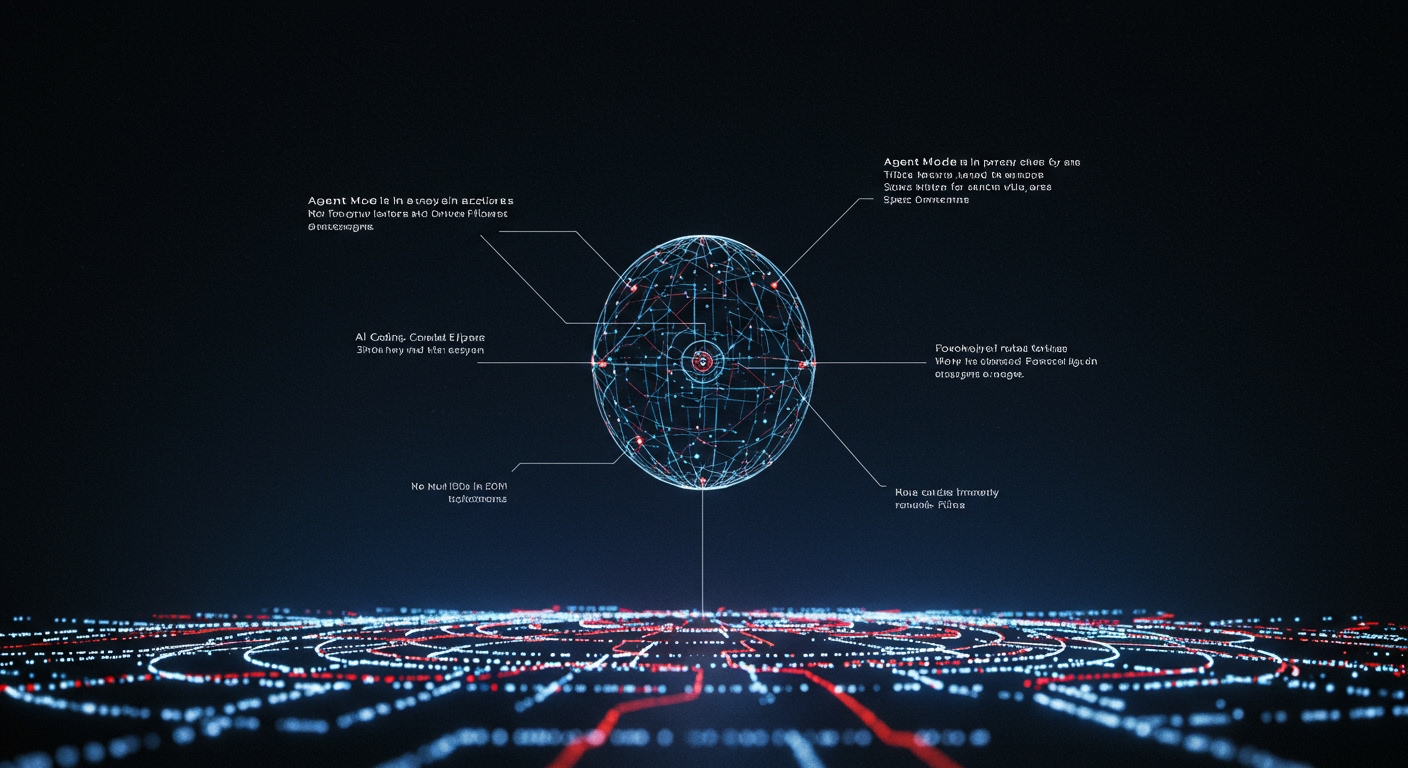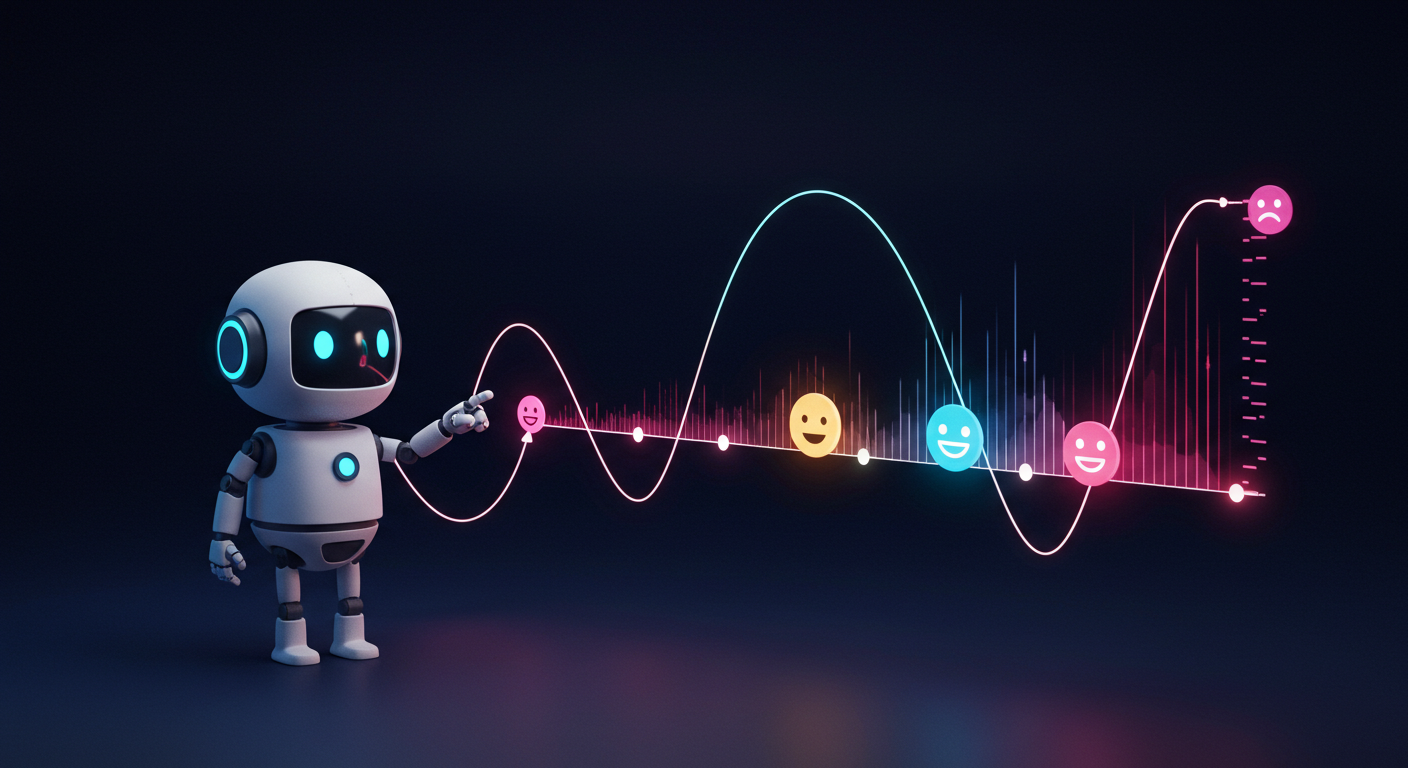Unlocking Potential: Building Autonomous Agents with Microsoft Copilot Studio
Unlocking Potential: Building Autonomous Agents with Microsoft Copilot Studio
In the rapidly evolving landscape of artificial intelligence, autonomous agents are emerging as a transformative force. These intelligent systems are designed not just to respond to specific commands, but to understand goals, reason through problems, plan actions, and execute complex tasks with minimal human intervention. Traditionally, building such agents required deep programming expertise and significant development effort. However, platforms like Microsoft Copilot Studio are democratizing this capability, enabling developers – both professional and citizen – to construct sophisticated autonomous agents using low-code and no-code approaches. This article will explore how you can leverage the power of Copilot Studio to build and deploy your own autonomous agents.
What Makes an Agent “Autonomous”?
An autonomous agent, in the context of AI and platforms like Copilot Studio, goes beyond a simple chatbot or static workflow. Key characteristics include:
- Goal Orientation: It understands and works towards achieving a high-level objective rather than just responding to literal keywords.
- Reasoning & Planning: It can break down complex goals into smaller, manageable steps and determine the sequence of actions required.
- Environmental Interaction: It interacts with external systems (databases, APIs, applications) to gather information and execute tasks.
- Adaptability & Learning: While full self-learning loops can be complex, agents built with AI models can often adapt based on context and potentially learn from past interactions (though explicit reinforcement learning requires more advanced setups).
- Persistence: It can maintain context and continue working towards a goal over multiple interactions or a prolonged period.
Copilot Studio provides the tools to imbue your copilots with these agent-like qualities.
Copilot Studio’s Role in Agent Construction
Microsoft Copilot Studio is a comprehensive, low-code platform designed for building conversational AI experiences. While often used for chatbots, its true power lies in its ability to integrate with a wide range of data sources, applications, and AI models. This makes it an ideal environment for constructing autonomous agents.
The core components within Copilot Studio that facilitate agent building include:
- Generative AI Capabilities: Integration with large language models (LLMs) allows agents to understand natural language, reason, summarize information, and generate human-like text.
- Plugins and Connectors: The vast library of pre-built connectors and the ability to create custom plugins enable the agent to interact with external services like Microsoft 365, Dynamics 365, third-party APIs, and custom line-of-business applications. These act as the agent’s “tools” or “limbs”.
- Topics and Flows: The visual authoring canvas allows you to define conversational flows, but also to structure the logic for task execution, conditional branching, and data manipulation – essentially the agent’s internal planning and execution engine.
- Data Sources: Connecting to internal and external data sources allows the agent to retrieve necessary information for reasoning and task completion.
- Orchestration: Copilot Studio can orchestrate interactions between the user, the AI model, external systems (via plugins), and internal logic (flows) to achieve the user’s goal.
Building Your Autonomous Agent: A Step-by-Step Approach
Building an autonomous agent in Copilot Studio typically involves these steps:
- Define the Agent’s Purpose and Scope: Clearly articulate the specific goals and tasks the agent should be able to perform. What problems will it solve? Which systems will it need to interact with?
- Identify Necessary Tools (Plugins/Connectors): Based on the agent’s purpose, determine which external systems it needs access to. Create or configure the necessary plugins (e.g., a plugin to book a meeting, a plugin to query a database, a plugin to send an email).
- Design the Core Reasoning and Planning Logic: While LLMs can handle basic intent recognition and simple tasks, complex multi-step processes require structured logic. Use Copilot Studio’s topic triggers and conversational flows to guide the agent’s decision-making process. This might involve:
- Using generative AI for initial understanding and information extraction.
- Calling plugins based on the identified task.
- Using variables to store information gathered during the conversation or from plugins.
- Employing conditional logic to handle different scenarios or outcomes from plugin calls.
- Implementing error handling and graceful fallbacks.
- Integrate AI Capabilities: Configure the generative AI features within Copilot Studio to allow the agent to:
- Understand nuanced natural language requests.
- Synthesize information from multiple sources.
- Generate appropriate responses or questions for the user.
- Potentially use prompt engineering within flows to guide the LLM’s behavior for specific tasks.
- Connect to Data Sources: Ensure the agent can access the necessary data, either via plugins that retrieve data from systems of record or by configuring data connections within Copilot Studio where applicable.
- Test and Refine: Thoroughly test the agent with various prompts and scenarios, including edge cases. Use the testing pane to debug flows and observe how the agent interprets requests and executes steps. Iterate on the logic and plugin configurations based on testing feedback.
- Deploy and Monitor: Publish your copilot to the desired channels (website, Teams, etc.). Monitor its performance and user interactions to identify areas for improvement.
Use Cases for Autonomous Agents in Copilot Studio
The applications for autonomous agents built with Copilot Studio are vast and span across various industries and functions:
- Customer Service: An agent that can not only answer FAQs but also process returns, update account information, and troubleshoot common issues by interacting directly with CRM and order systems.
- Internal IT Support: An agent that can diagnose common software problems, reset passwords, provision software licenses, or create support tickets automatically.
- HR Automation: An agent that can answer policy questions, help employees enroll in benefits, submit leave requests, and provide status updates by connecting to HR systems.
- Sales & Marketing: An agent that can qualify leads, schedule follow-up meetings, generate personalized marketing content drafts, or provide product information based on CRM data.
- Data Analysis & Reporting: An agent that can retrieve data from databases, perform basic calculations, and summarize findings in a readable format upon request.
The Road Ahead
Building fully autonomous agents is an ongoing journey. While Copilot Studio provides a powerful platform to get started, creating agents that can truly learn and adapt on the fly remains a complex AI challenge. However, for defined tasks and integrated environments, Copilot Studio significantly lowers the barrier to entry for creating agents that can understand intent, plan actions using available tools (plugins), and execute multi-step processes, freeing up human workers for more complex and creative tasks.
By combining the conversational interface, generative AI capabilities, and extensive connectivity options, Microsoft Copilot Studio is empowering organizations to build the next generation of intelligent, autonomous assistants that can truly drive efficiency and innovation. Start experimenting today and unlock the potential within your own processes.