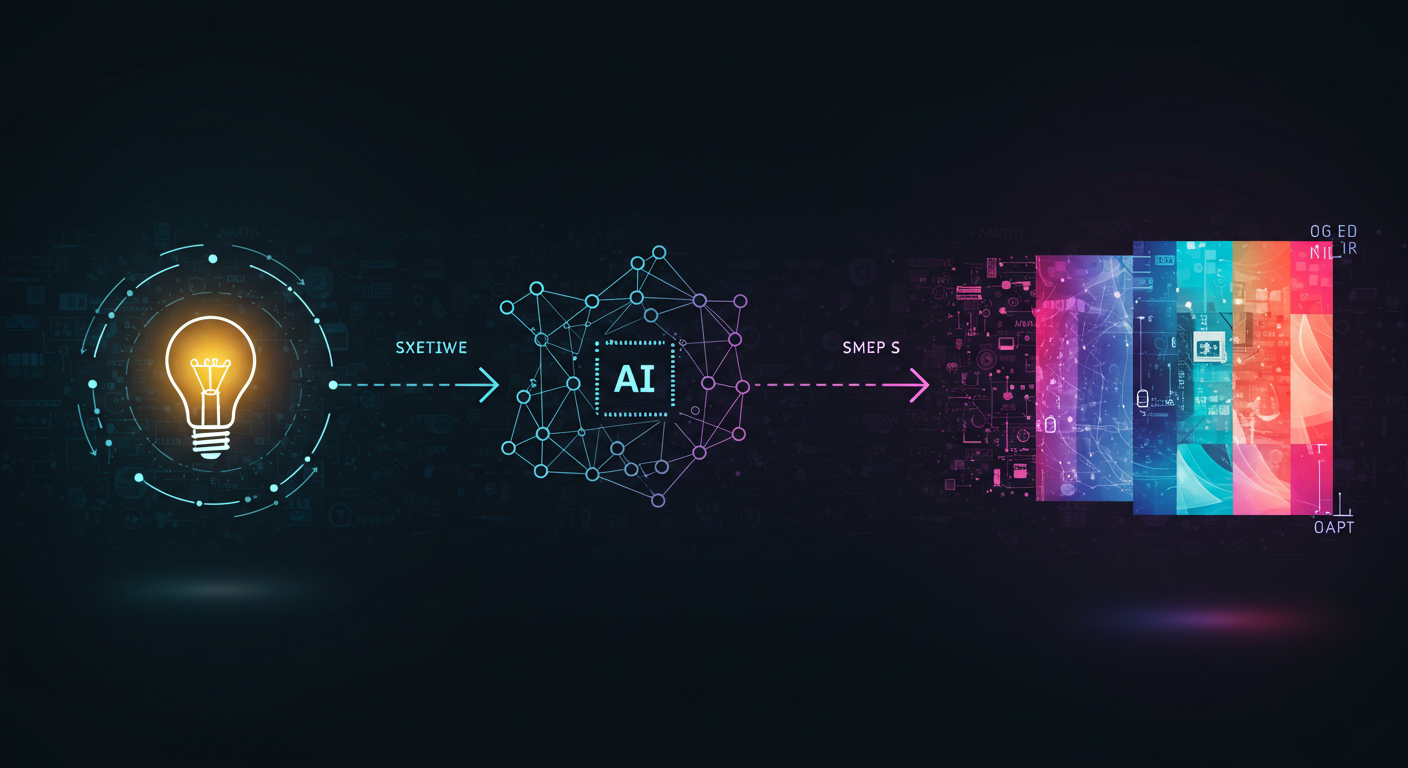Deep Dive Review: Exploring the Creative Canvas of Artbreeder
Deep Dive Review: Exploring the Creative Canvas of Artbreeder
In my ongoing quest to discover and share exciting AI tools, I recently decided to spend some dedicated time with Artbreeder. While I’ve dabbled with it before, I wanted to take a deeper dive into its features, understand its unique strengths, and see how it fits into the broader landscape of AI art generation platforms. If you’re interested in creating portraits, characters, or surreal landscapes by “breeding” and blending images, then Artbreeder offers a fascinating and somewhat different approach compared to purely prompt-based generators like Midjourney or Stable Diffusion.
So, let’s unpack what Artbreeder is, what it does well, and where it might fit into your creative workflow!
What is Artbreeder and What Makes It Unique?
Artbreeder isn’t your typical text-to-image generator where you type a detailed prompt and get a completely new image from scratch. Instead, it leverages a Generative Adversarial Network (GAN) – specifically, it’s well known for its use of StyleGAN and BigGAN – to allow users to:
- Create “Children” from “Parent” Images: You can select one or more existing images (either public ones on the platform or your own uploads) and “breed” them together, generating new images that share characteristics of the parents.
- Adjust “Genes”: This is where Artbreeder truly shines. For different categories of images (like portraits, characters, albums, landscapes), you get a set of sliders that control various “genes” or attributes of the image. For a portrait, these might include age, gender, hair color, expression, artistic style, and many more.
- Animate Images: A newer feature allows you to create simple animations from your static Artbreeder creations.
- Upload and “Crossbreed”: You can upload your own images and see how Artbreeder interprets them, then crossbreed them with existing Artbreeder images or adjust their genes.
The core experience is very interactive and visual. It feels less like commanding an AI with text and more like sculpting or genetically engineering an image.
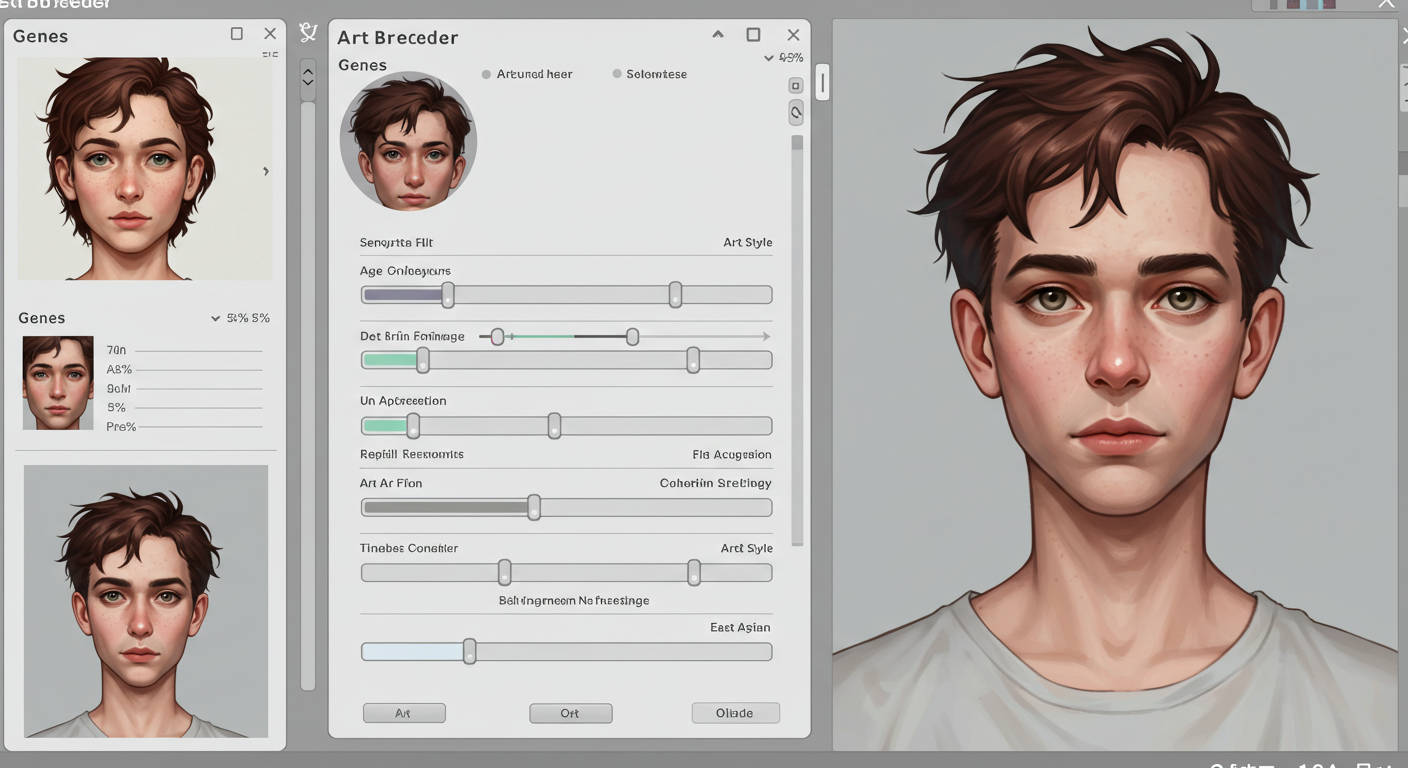 (Imagine a screenshot of the Artbreeder UI, highlighting the “genes” panel with sliders for attributes like age, ethnicity, art style, etc., next to a portrait.)
(Imagine a screenshot of the Artbreeder UI, highlighting the “genes” panel with sliders for attributes like age, ethnicity, art style, etc., next to a portrait.)
My Experience: Diving into Portraits and Characters
I spent most of my time with Artbreeder’s “Portraits” and “Characters” (full-body) generators, as these are arguably its most popular and developed features.
The “Breeding” Process: I started by browsing the vast public library of images. You can find some truly stunning and unique creations. I’d select two “parent” images that had elements I liked – perhaps the facial structure of one and the hair style or color palette of another. Artbreeder then generates a grid of “children,” and you can click on any child to make it a new parent, continuing the lineage. This is an incredibly addictive process! It’s a fantastic way to stumble upon unexpected and delightful combinations.
Tweaking the “Genes”: Once I had a base image I liked, either through breeding or by selecting a public image, the real fun began with the gene sliders. For portraits, I could:
- Subtly (or drastically) change age, gender presentation, ethnicity.
- Adjust hair length, color, and style.
- Fine-tune facial features like eye color, nose shape, and lip fullness.
- Modify expressions – making a character smile, frown, or look surprised.
- Shift the artistic style – moving from photorealistic to painterly, anime, or even more abstract styles.
- Control colors, brightness, and contrast.
The sliders are surprisingly responsive, and small adjustments can lead to significant changes. It feels very tactile, like you’re directly manipulating the “DNA” of the image.
Creating Full-Body Characters: The “Characters” generator works similarly but focuses on full-body figures. Here, genes might control pose, clothing style, body type, and background elements. While perhaps not as refined as the portrait generator in my experience, it’s still a powerful tool for concepting characters.
Strengths of Artbreeder: What I Loved
- Intuitive and Playful Interface: The visual nature of breeding and adjusting sliders makes it very accessible, even for those new to AI art. It encourages experimentation and “happy accidents.”
- Fine-Grained Control (via Genes): The ability to tweak specific attributes with sliders offers a level of direct control that can be harder to achieve with purely text-based prompts in other tools. If you want “just a little more smile” or “slightly redder hair,” you can often achieve it directly.
- Excellent for Character Ideation: For writers, game developers, or anyone needing to visualize characters, Artbreeder is a fantastic brainstorming tool. You can rapidly generate dozens of unique faces and figures.
- Strong Community and Public Library: The sheer volume of publicly shared images provides endless inspiration and starting points.
- The “Serendipity Engine”: The breeding process often leads to unexpected and beautiful results that you might never have thought to explicitly prompt for.
- Free Tier for Experimentation: Artbreeder offers a generous free tier that allows you to create and download a certain number of images per month, making it easy to try out.
Areas Where Artbreeder Has Limitations
- Less Direct Textual Control: While you can use text prompts in some of Artbreeder’s newer “Pattern” or “Splicer” tools, its core strength isn’t in interpreting complex natural language prompts like Midjourney or DALL-E 3. If you have a very specific scene with many interacting elements in mind, Artbreeder might not be the first tool you reach for.
- “Artbreeder Look”: Sometimes, images (especially portraits) can have a certain characteristic “Artbreeder aesthetic” due to the underlying GAN model and common gene adjustments. This isn’t necessarily bad, but it can sometimes make images feel a bit homogenous if you’re not actively pushing the boundaries.
- Resolution of Free Tier Images: Images downloaded on the free tier are typically lower resolution. Higher resolution downloads are available with paid subscriptions.
- Complexity Creep (Potentially): As more features and generators are added (like Splicer, Collager, Pattern), the interface, while still generally good, can start to feel a bit sprawling for new users.
Who is Artbreeder For?
Based on my deep dive, I think Artbreeder is particularly well-suited for:
- Character Designers & Concept Artists: For quickly generating and iterating on faces, expressions, and character ideas.
- Writers and Storytellers: To create visual references for their characters or even to spark new character ideas.
- Hobbyists and AI Art Enthusiasts: Who enjoy a playful, interactive approach to image creation.
- Anyone Looking for Unique Portraits: Whether for personal projects, avatars, or artistic inspiration.
- Educators and Students: Exploring concepts of genetics, art, and AI in a visual way.
It can also be a great complementary tool alongside other AI art generators. You might create a base character face in Artbreeder and then use that as an image prompt or reference in a tool like Stable Diffusion for more complex scene generation.
Final Thoughts: A Unique Gem in the AI Art Toolbox
Artbreeder definitely holds a unique and valuable place in the rapidly expanding universe of AI art tools. Its focus on genetic-like manipulation and image blending offers a creative experience that’s both powerful and intuitively fun. While it might not be the all-in-one solution for every AI art need, its strengths in portrait and character generation, coupled with its interactive gene-editing capabilities, make it an indispensable resource for many creators.
If you haven’t tried Artbreeder yet, especially if you’re interested in character design or just enjoy a more “hands-on” approach to AI art, I highly recommend giving it a spin. The free tier is more than enough to get a feel for its magic. I know I’ll be keeping it in my regular rotation of creative AI tools!
Have you used Artbreeder? What are your favorite features or creations? Share your experiences in the comments below!