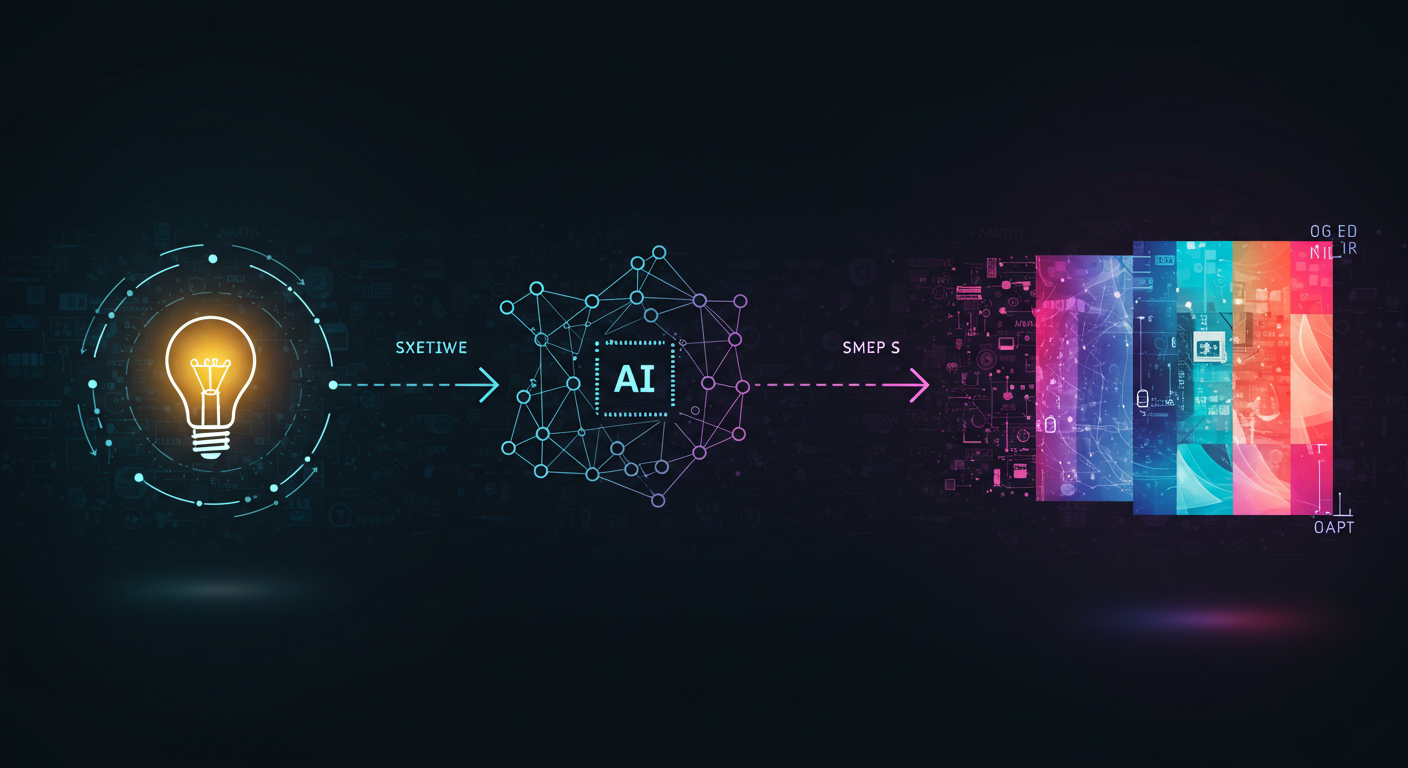Exploring Different AI Creative Styles: My Journey into Artistic Mimicry
Exploring Different AI Creative Styles: My Journey into Artistic Mimicry
One of the most magical aspects of AI image generation, for me, is its incredible ability to adopt and interpret a vast range of artistic styles. It’s like having access to a creative collaborator who has studied every art movement, every famous artist, and every visual medium in history! I’ve been on a fascinating journey, pushing the boundaries of my prompts to see just how specifically I can guide AI tools like Midjourney, Stable Diffusion, and DALL-E to render an idea in a particular aesthetic.
Today, I want to share some of my experiences, the approaches I take, and a few examples of styles I’ve been particularly excited to explore. It’s not always a perfect science, but the process of experimentation is half the fun!
Why Do Creative Styles Matter in AI Art?
Sure, you can ask an AI to generate “a cat.” But asking for “a cat in the style of Van Gogh’s Starry Night” or “a photorealistic cat, studio lighting, macro shot” tells a completely different story. The style is what breathes life, mood, and context into the subject. It can:
- Evoke specific emotions: A dark, gritty style creates unease, while a bright, painterly style might feel joyful.
- Convey themes: A retro-futuristic style can speak to nostalgia and technological optimism (or pessimism).
- Pay homage: Reinterpreting a classic subject in the style of a beloved artist can be a creative tribute.
- Define a project’s aesthetic: If you’re creating a series of images for a game or story, a consistent style is crucial.
The AI acts as a conduit to these stylistic universes, and our prompts are the keys.
My General Toolkit for Prompting Styles
When I want to achieve a specific creative style, I usually draw from a combination of these prompting techniques:
- Direct Naming of Artists/Movements: This is often the most straightforward starting point.
- Examples: “in the style of Frida Kahlo,” “Art Nouveau illustration,” “Impressionist painting,” “Bauhaus design.”
- Descriptive Language for Visual Qualities: If I can’t name a specific artist or want to be more nuanced.
- Examples: “ethereal and dreamlike, soft focus, pastel color palette,” “bold graphic lines, high contrast, minimalist,” “intricate details, textured surfaces, dramatic lighting.”
- Specifying the Medium: This heavily influences the final look.
- Examples: “oil painting,” “watercolor sketch,” “charcoal drawing,” “3D render,” “pixel art,” “linocut print,” “vintage photograph.”
- Combining Influences (The “Style Mashup”): This is where things get really interesting!
- Examples: “style of H.R. Giger mixed with Moebius,” “steampunk aesthetic meets Art Deco architecture.”
- Keywords for Atmosphere and Lighting: Crucial for setting the mood.
- Examples: “cinematic lighting,” “volumetric lighting,” “noir atmosphere,” “golden hour,” “ominous and foggy.”
- Referencing Specific Works or Eras:
- Examples: “style of 1950s science fiction book covers,” “reminiscent of early daguerreotypes.”
Examples of Styles I’ve Been Playing With
Here are a few styles I’ve particularly enjoyed trying to coax out of the AI, along with conceptual prompt elements:
1. Cyberpunk Neon Noir
This is a personal favorite. I aim for that rain-slicked, neon-drenched, slightly dystopian future vibe.
- Key Prompt Elements: “cyberpunk city,” “neon signs,” “rainy streets,” “futuristic technology,” “trench coats,” “holographic advertisements,” “style of Blade Runner and Ghost in the Shell,” “cinematic lighting,” “deep shadows,” “vibrant blues, purples, and pinks.”
- What I Look For: Strong contrasts, atmospheric haze, reflections, a sense of scale and often, loneliness.
 (Imagine a dark, rainy street in a futuristic city, lit by glowing neon signs, with a lone figure walking.)
(Imagine a dark, rainy street in a futuristic city, lit by glowing neon signs, with a lone figure walking.)
2. Whimsical Storybook Illustration
Moving to something completely different, I love trying to capture the charm of classic children’s books.
- Key Prompt Elements: “gentle watercolor style,” “soft pastels,” “charming animal characters,” “cozy forest scene,” “friendly expressions,” “style of Beatrix Potter or Mary Blair,” “detailed but not overly realistic,” “warm and inviting.”
- What I Look For: Soft edges, expressive characters, a narrative quality, and a sense of wonder.
 (Imagine a cute, anthropomorphic animal character in a soft, painterly forest setting.)
(Imagine a cute, anthropomorphic animal character in a soft, painterly forest setting.)
3. Gritty Dark Fantasy Concept Art
For epic, moody scenes with a sense of ancient power or impending doom.
- Key Prompt Elements: “dark fantasy,” “epic scale,” “weathered hero,” “ancient ruins,” “glowing runes,” “style of Frank Frazetta or Brom,” “dramatic lighting,” “highly detailed armor/creatures,” “textured brushstrokes,” “muted color palette with pops of intense color (e.g., fire, magic).”
- What I Look For: A sense of weight and history, dynamic compositions, strong silhouettes, and intricate details that tell a story.
 (Imagine a heavily armored warrior facing a colossal, shadowy beast in a dramatic, rocky landscape.)
(Imagine a heavily armored warrior facing a colossal, shadowy beast in a dramatic, rocky landscape.)
4. Retro Sci-Fi Pulp Cover Art
Channeling the vibrant, imaginative, and sometimes wonderfully cheesy aesthetic of mid-20th century science fiction.
- Key Prompt Elements: “1950s sci-fi pulp art,” “vintage retrofuturism,” “ray guns,” “flying saucers,” “alien landscapes,” “bold primary colors,” “style of Chesley Bonestell or Frank R. Paul,” “sense of adventure and wonder,” “slightly grainy texture.”
- What I Look For: Dynamic action, optimistic (or naive) depictions of technology, distinctive typography (though AI struggles with text!), and a bright, almost posterized look.
 (Imagine a rocket ship blasting off from a colorful alien planet, with astronauts in bubble helmets.)
(Imagine a rocket ship blasting off from a colorful alien planet, with astronauts in bubble helmets.)
Tips for Chasing That Perfect Style
- Start Broad, Then Refine: Begin with a core style (e.g., “impressionist painting”) and then layer in more specific details (e.g., “of a bustling Parisian street market, late afternoon sun, visible brushstrokes, vibrant blues and yellows”).
- Iterate Liberally: Your first generation is rarely your last. Use the AI’s variation tools, re-roll the prompt, or tweak keywords. Slight changes in wording can have big impacts.
- Negative Prompts are Your Friend: If the AI keeps adding unwanted elements (e.g., “photorealistic details” when you want a sketch), use negative prompts (e.g.,
--no photorealism, photographic). - Study the Masters (or just their names): Knowing key artists from a movement you like gives you powerful keywords.
- Embrace Happy Accidents: Sometimes the AI’s interpretation of a style will be wonderfully unique and not quite what you expected, but even better!
The Style Playground is Open!
Exploring different creative styles with AI is an endless source of inspiration and learning for me. It’s a fantastic way to understand art history, design principles, and the nuances of visual language, all while creating something entirely new. The AI is your incredibly versatile artistic partner, ready to try on any hat you suggest.
What creative styles have you been most excited to explore with AI? Are there any specific aesthetics you’re trying to achieve? I’d love to hear about your experiments and any favorite “style recipes” you’ve discovered in the comments below!