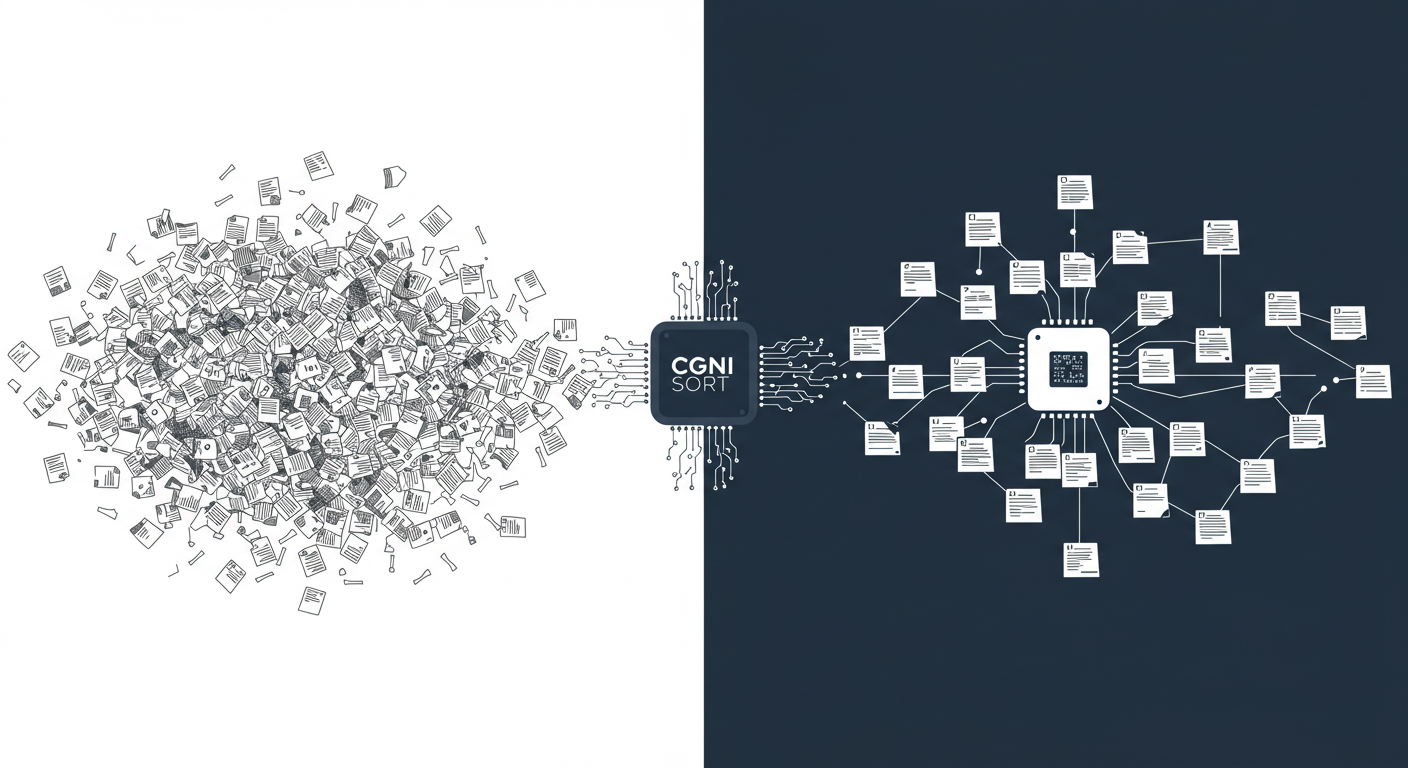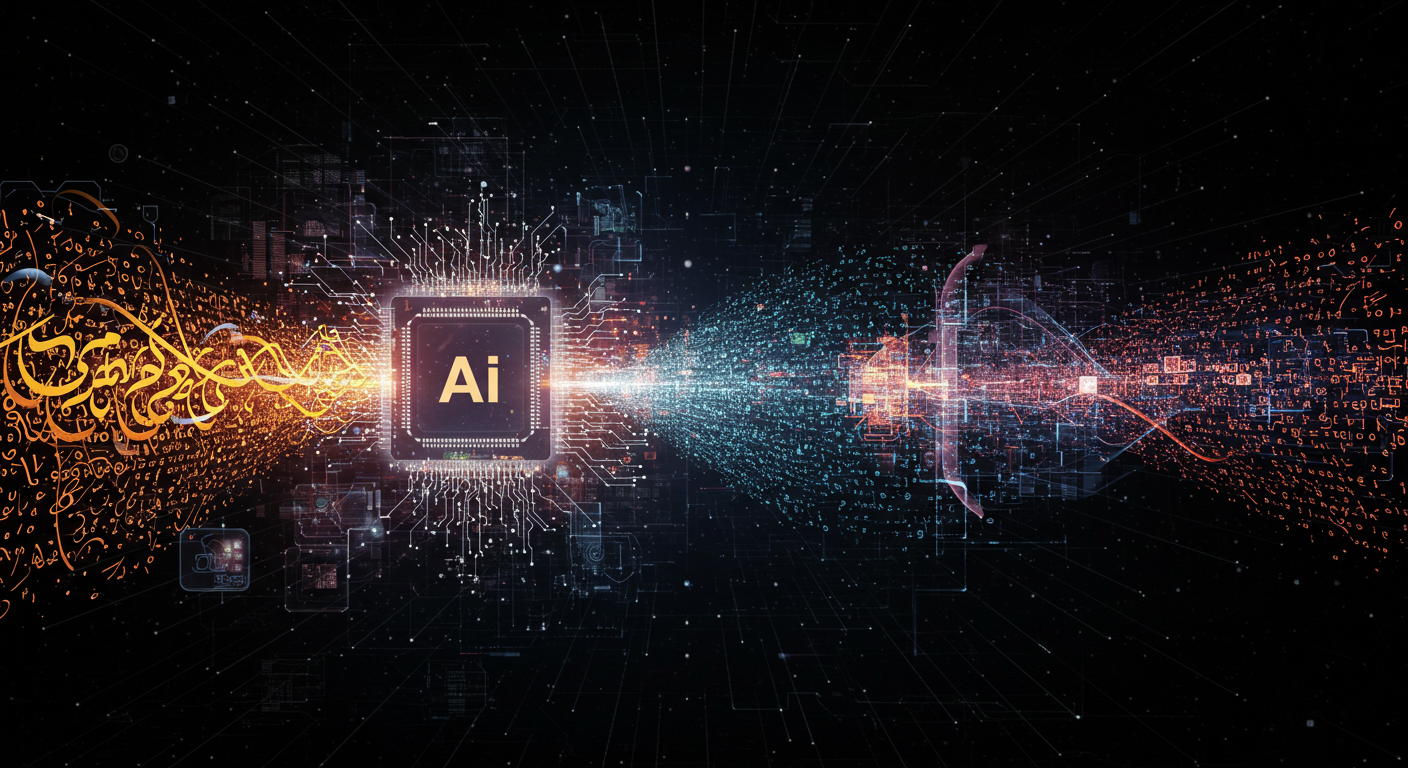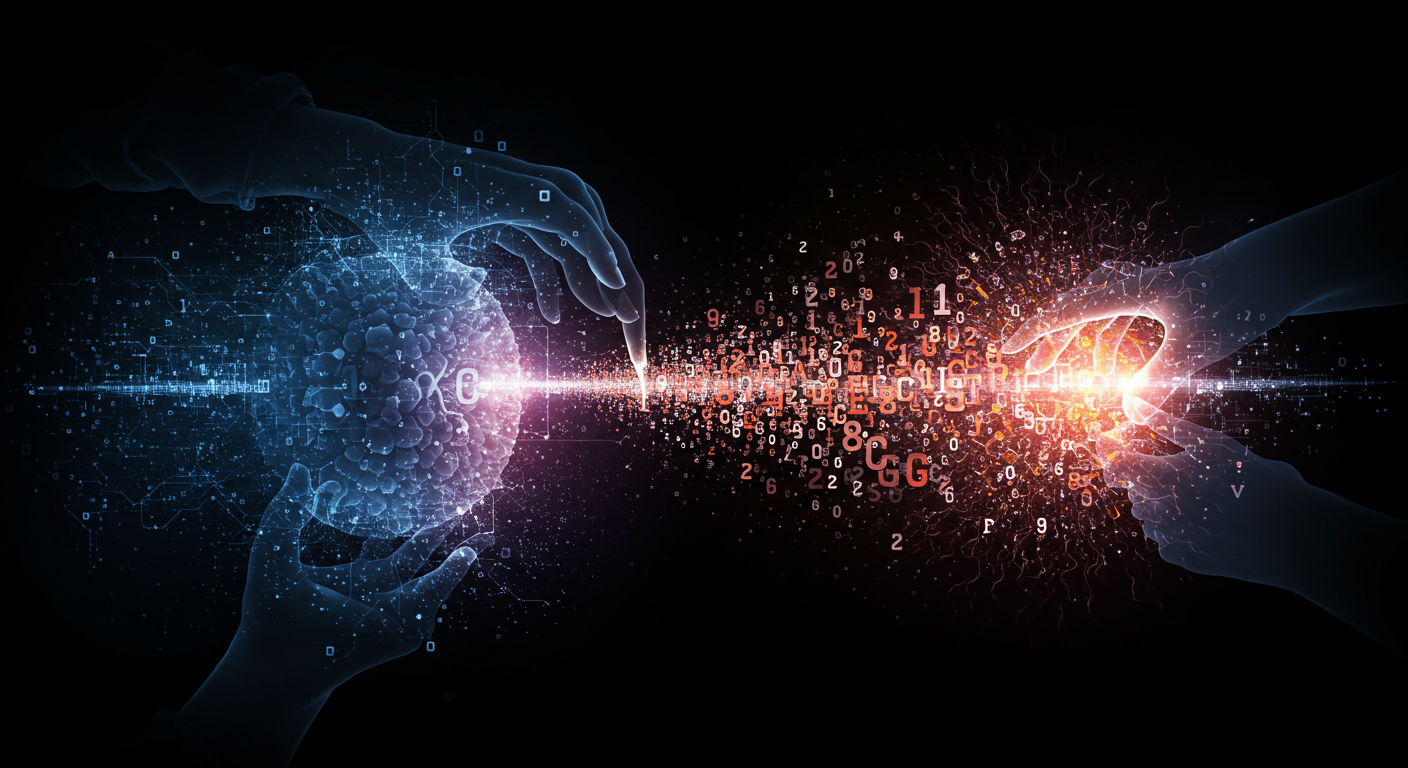Hands-On Review: Exploring Lex.page for AI-Assisted Writing
Hands-On Review: Exploring Lex.page for AI-Assisted Writing
As someone who writes regularly – whether it’s blog posts for Domdhi.com, technical documentation, or just brainstorming creative ideas – I’m always on the lookout for tools that can streamline my process and enhance my output. The rise of AI-powered writing assistants has been particularly fascinating to watch. Recently, I decided to spend some quality time with Lex.page (often just called Lex), a writing tool that’s garnered attention for its minimalist interface and its focus on being an AI collaborator rather than a full-blown content auto-generator.
After using it for various writing tasks over the past couple of weeks, I’m ready to share my impressions. If you’re curious about how AI can genuinely assist your writing without taking over, Lex might be one to watch.
What is Lex.page?
Lex isn’t trying to be an all-singing, all-dancing AI that writes entire articles for you with a single click (though it can generate text). Instead, it positions itself as an intelligent word processor with AI features baked in to help you overcome writer’s block, brainstorm ideas, get feedback, and refine your existing text.
Its core philosophy seems to be about augmenting the human writer, not replacing them. It uses powerful Large Language Models (LLMs) in the background (often from OpenAI, but this can evolve) but presents these capabilities through a clean, distraction-free interface.
First Impressions: Clean, Minimalist, and Focused
The first thing that struck me about Lex is its simplicity. The interface is incredibly clean – it looks and feels much like a standard minimalist text editor. There are no overwhelming menus, no cluttered sidebars. It’s just you and your text, which I personally find very conducive to focused writing.
The AI features are primarily invoked using a simple command: typing +++ on a new line. This brings up a prompt where you can ask Lex to perform various actions.
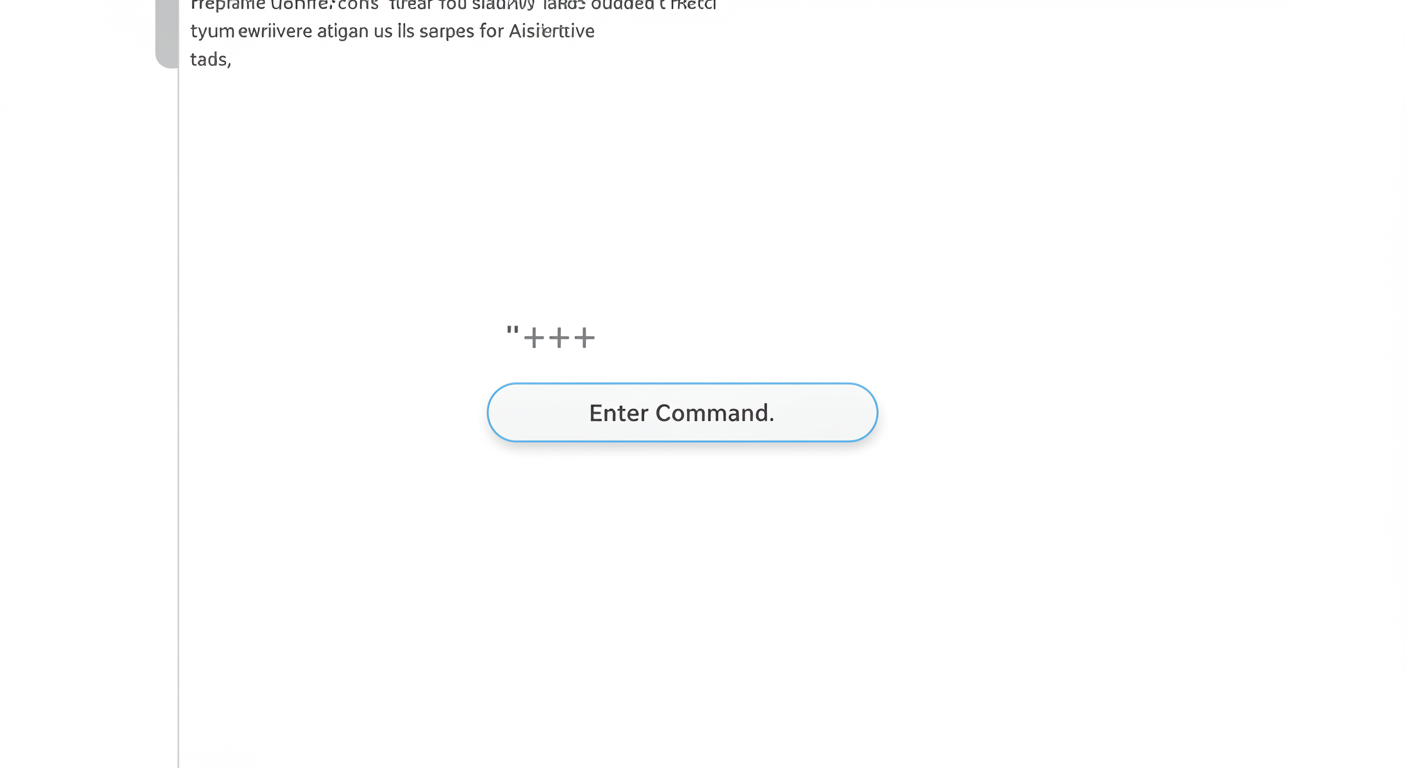 (Imagine a clean text editor interface. A user has typed ”+++”, and a small input field has appeared where they can type a command for the AI.)
(Imagine a clean text editor interface. A user has typed ”+++”, and a small input field has appeared where they can type a command for the AI.)
Key AI Features I Explored
Here are some of the ways I used Lex’s AI capabilities:
-
Generating Ideas & Outlines:
- My Prompt:
+++ Give me five blog post ideas about the future of remote work. - Experience: Lex quickly generated a relevant and decent list of potential topics. I also used it to create outlines. For example, after settling on a topic, I might type
+++ Create an outline for a blog post titled 'The Essential Toolkit for Hybrid Workers'.This was a great way to get a basic structure down quickly.
- My Prompt:
-
Drafting Content Snippets (with caution):
- My Prompt:
+++ Write a short introductory paragraph about the challenges of maintaining company culture in a remote team. - Experience: Lex can generate paragraphs or even longer sections. The quality is generally good, but like all AI-generated text, it requires careful review, editing, and personalization to match your voice and ensure accuracy. I found it most useful for overcoming the “blank page” syndrome for specific sections, rather than relying on it for entire articles.
- My Prompt:
-
Asking Questions / Getting Explanations:
- My Prompt (while writing a technical piece):
+++ Explain the concept of 'tokenization' in NLP in simple terms. - Experience: This is incredibly handy. It’s like having a research assistant built into your editor. Lex provided a clear and concise explanation without me needing to switch tabs and search the web.
- My Prompt (while writing a technical piece):
-
Rewriting and Rephrasing:
- My Prompt (after selecting a clunky sentence I wrote):
+++ Rephrase this sentence to be more concise.or+++ Make this sound more formal. - Experience: This is one of its strongest features for me. It’s excellent for polishing your own writing, improving clarity, or adjusting the tone.
- My Prompt (after selecting a clunky sentence I wrote):
-
Getting “Feedback” (Title Suggestions, etc.):
- My Prompt:
+++ Suggest five alternative titles for this article. - Experience: Useful for brainstorming when you’re stuck on a headline or a section title. The suggestions are often a good starting point.
- My Prompt:
-
Generating “First Drafts” of Specific Sections: I found it helpful to tell Lex to “write a first draft of a section about X, focusing on Y and Z.” This gives it more direction than a very open-ended prompt.
What I Liked About Lex
- Minimalist Design: The distraction-free interface is a huge plus for focused writing.
- Seamless AI Integration: The
+++command feels intuitive and doesn’t break your writing flow as much as switching to a separate AI chat window might. - Emphasis on Augmentation: Lex encourages you to use the AI to enhance your writing, rather than just passively accepting fully generated content. This aligns with my philosophy of AI as a collaborator.
- Good for Brainstorming & Overcoming Blocks: Excellent for generating ideas, outlines, or just getting some initial words on the page when you’re stuck.
- Useful Rephrasing & Polishing Tool: The ability to quickly get suggestions for improving your own sentences is very valuable.
- Version History: Lex keeps track of your document versions, which is a nice touch.
Areas for Improvement or Considerations
- Reliance on Underlying LLM Quality: Like any tool built on top of LLMs, Lex’s output quality is dependent on the capabilities and potential biases of the model it’s currently using.
- Fact-Checking is Still Crucial: If you ask Lex to generate factual content, you must independently verify its accuracy. AI can and does “hallucinate” or present incorrect information confidently.
- Can Be a Bit “Chatty” Sometimes: While generally good, some of the generated text can occasionally feel a bit generic or verbose, requiring editing to inject more personality or conciseness.
- Pricing Model: Lex operates on a subscription model after a trial period. While not exorbitant, it’s a factor to consider. (Pricing details can change, so check their site for current info).
- Not a Replacement for Deep Thought: For complex arguments or highly nuanced creative pieces, AI can assist, but the core thinking and unique insights still need to come from the human writer.
Who is Lex.page For?
I think Lex is a great fit for:
- Bloggers and Content Creators: For brainstorming, outlining, drafting, and polishing articles.
- Students: For help with essays, understanding concepts, and improving writing clarity (while always citing appropriately and avoiding plagiarism).
- Marketers: For drafting copy, generating ad ideas, and rephrasing content for different channels.
- Anyone Who Writes Regularly: And wants a focused environment with an AI assistant on tap to help overcome common writing hurdles.
- Writers who prefer a minimalist tool: And want AI to assist, not dictate.
It might be less ideal for someone looking for a one-click solution to generate entire, publish-ready long-form articles without significant human input, or for those who need highly specialized, domain-specific AI writing (though its general knowledge is broad).
Final Thoughts: A Smart Companion for the Modern Writer
My time with Lex.page has been largely positive. It strikes a good balance between providing powerful AI assistance and maintaining a writer-centric, minimalist environment. It doesn’t try to take over your writing; it aims to be a helpful companion, ready to offer suggestions, break through blocks, or help you refine your words.
If you’re looking for an AI writing tool that respects the craft of writing and focuses on collaboration, Lex.page is definitely worth exploring. I can see it becoming a staple in my own writing toolkit, especially for those initial stages of ideation and drafting, and for the final polish.
Have you tried Lex.page or other similar AI writing assistants? What has your experience been? I’d love to hear your thoughts and recommendations in the comments!